The Navigation Blocks widget lets you create a row or set of website buttons. We've loaded some styling options for size, shape and color. Below are examples of the versatility of our navigation blocks.
Small Text, Small Button - Square
Medium Text, Medium Button - Square
Large Text, Large Button - Square
Using Image Backgrounds
To set an image, click on EDIT for your Navigation Block Link.

On the next screen click Advanced Configuration.
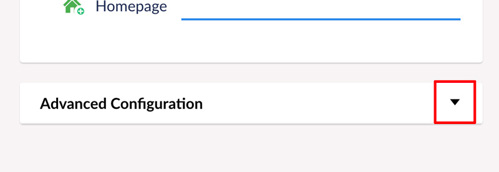
On the Image/Icon button at the bottom to add your image.
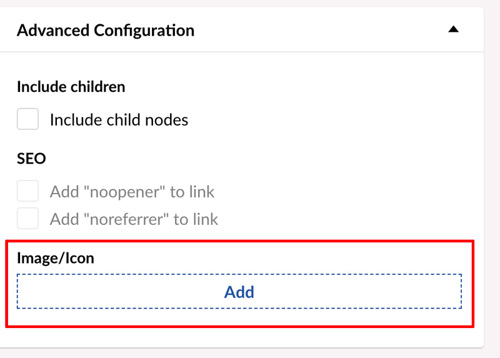
Small Text, Small Button - Rectangle
Medium Text, Medium Button - Rectangle
Large Text, Large Button - Rectangle
Medium Text, Medium Button - Adaptive
Adaptive size will resize the block to the width of the space.
