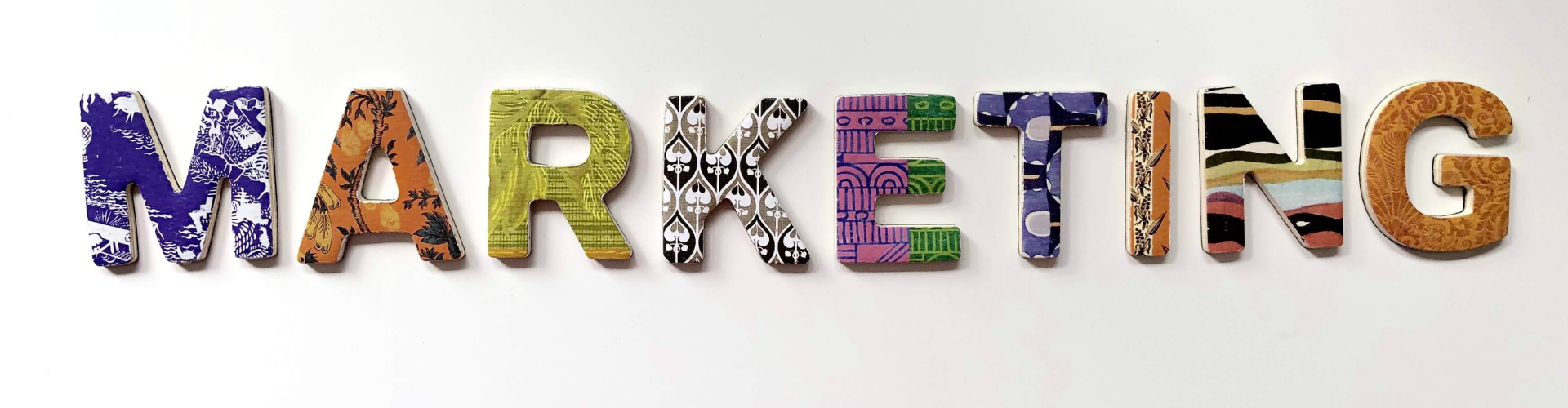Marketing Requests
If you would like help with your marketing efforts, please reach out to the Liberal Arts Content Marketing Specialist, Shari Baird.
Some items I can help with:
- Designing and ordering print materials or promotional items
- Promoting your events
- Photography/videography for events or the classroom (if USI Photography and IT cannot help)
- Writing press releases, faculty/student spotlights
- Social media advertising
Content Marketing Specialist
Event Planning & Marketing
Event Planning
- Consult the University Calendar to see what other events are happening this semester
- College of Liberal Arts Annual Events
- Event Planning Checklist
- Submit a College of Liberal Arts Event Request Form
to secure funding and make the LA administration team aware of the event - Submit your event to Special Events & Scheduling
to secure space and event planner, food, etc. - Best Practices for A Secure Zoom Experience
Ways to Advertise on Campus
- Campus TVs (the Yodeck System; request via the Forms Library)
- Posters and/or flyers, yard signs
- These print materials can be distributed through USI's Scheduling Services team and other departments. Speak with the Marketing Coordinator about how to have your prints dispersed.
Ways to Advertise Online
Each of the items listed below is available per request from the LA Marketing Coordinator.
- Press release
- See the University's Press Release Archive for examples
- Emailing students (by major or college)
- LA Focus Newsletter
- Weekly Events email to LA faculty and staff
- USI Calendar entry
- Liberal Arts social media pages (Facebook, Twitter (X) and Instagram)
- Your departmental social media
- Check the Social Media Resources section for ideas and tools to market your event
- If funding allows, we can also run paid social media ads through your department page.
How to Advertise Off-Campus
Community Calendars
Requests to advertise in physical off-campus materials or locations should go through University Strategic Communication.
Request Requirements
If you would like help with your marketing efforts, please reach out to the Liberal Arts Marketing Coordinator.
In order to properly advertise your event, ALL event details need to be figured out and delivered to the Marketing Coordinator at least 2-4 weeks in advance of the event day. If you need design work completed, all details are needed at least 3 weeks in advance.
This includes:
- Date/Time
- Speaker(s)
- Title of event
- Location/Virtual link
- Is this event open to the public or just students/faculty?
- “Blurb” about the event (What is the purpose/theme? Why should people attend?) to use for press release and social media
- Any photos you want to use within the event graphics; including photo of the speaker, if applicable
- List of any other organizations co-sponsoring the event (plus logos and URLs to any social media they may want to tag).
If we get the information later, there’s no guarantee we’ll be able to get the information out to people in time – for example: sending the information to the campus TVs, Creative and Print, the USI calendar, and University Communications all involves other people and approvals, which can take time. The less lead time the Marketing Coordinator has, the less lead time everyone else has.
Professors are more likely to give extra credit for students to attend events if we know about the events in advance – but it is harder to justify that it’s fair to give extra credit when we only know about the event a few days in advance, because that also doesn’t give students enough time to plan to go to the event.
Marketing Your Department/Program/Group
A collection of resources and tips for marketing your department, program, class or campus group.
- USI Creative and Print Services
For departmental brochures and signage. - USI Photography
- Student Organizations
All student organizations must renew their org annually. - The Spin (WSWI)
The Spin, formerly known as The Edge, is the student-run radio station of the University of Southern Indiana. Students manage, produce, and host programming for the station. Listen to the Spin at 95.7 FM or listen live to The Spin online. Contact their business phone line at 812-461-5406 or email psa@957thespin.com - The Shield
Though regular weekly print editions will not be available this year, The Shield will continue to deliver student reaction to campus news, profiles and the latest on campus events.- Visit The Shield website and subscribe to receive weekly updates through e-newsletters. Breaking news can be found on The Shield’s Facebook and Twitter accounts. The Shield also plans to print monthly themed editions that will be available on newsstands across campus.
- The Shield staff also produces an annual new student guide that is available during the spring and summer called Transitions. For advertising opportunities, contact sales@usishield.com or salesdirector@usishield.com.
- Campus TVs (the Yodeck System; formerly, the Symon System. Request via the Forms Library)
- Posters and/or flyers, yard signs
- These print materials can be distributed through USI's Scheduling Services team and other departments. Speak with the Marketing Coordinator about how to have your prints dispersed.
Ways to Advertise Online
Each of the items listed below is available per request from the LA Marketing Coordinator.
- Press release
- Emailing students (by major or college)
- Liberal Arts website
- Liberal Arts social media pages (Facebook, Twitter and Instagram)
- Your departmental social media
- If funding allows, we can also run paid social media ads through your department page.
- If funding allows, we can also run paid social media ads through your department page.
If you are looking to market outside of these resources, please contact the University Strategic Communication team.
Existing Social Media Accounts:
IF you know your login information – Carry on.
IF you do NOT know your login information
- Try to contact the last person who had access. If you look at the most recent posting, you will get a timeline for when access was last used. This should point you in the right direction for the student and or faculty who had access. Password recover may give clues to the actual password, or to whom last had access to the account.
- If you cannot find access through a password reset, you may need to take down the old and start a new account. This may take time, as many take down requests have been made.
- If you start a new account, see the information below for procedures that are to be followed.
New Social Media Accounts:
- Set up Facebook account first for the department/club.
- Use either the AA or the Department Chairs USI email for this. This allows IT to have access if needed. DO NOT USE A PERSONAL EMAIL ADDRESS.
- Login emails and passwords should be emailed to Shari Baird for safe keeping. It is recommended to include your AA in this process as well.
- Link Instagram to Facebook (will use same email/password). This also will allow one post for both platforms.
- If you create a QR code for social media, make sure your chair, AA and Content Marketing Specialist have copies of these.
If you need continued assistance with social media accounts, please contact IT.
More Resources
There are multiple ways for us to share the achievements of your students, your program and even your own achievements. One place we collect these stories is the Liberal Arts Achievements page. You can submit items for this page or story ideas for the College of Liberal Arts Focus Newsletter by contacting Shari Baird at snbaird@usi.edu.
Focus Newsletter timeline is set at every two months.
Upcoming issues:
- September 2024
- November 2024
- January 2025
- March 2025
- May 2025
University Strategic Communication
- University News Media Policy (this includes student-run media)
- University Social Media Policy
- University Strategic Communication
- illume (formerly USI Magazine)
Designs
- University and College Branding
- Canva create flyers, posters, short videos, Instagram posts
- Piktochart posters
- Repost to repost other Instagram posts
- Crello animated Instagram posts
Video Editing
Free Stock Images
Use these sites to find images free for personal or commercial use.
College of Liberal Arts Logos
Contact the Marketing Coordinator or your Department Administrative Support Staff for your logo needs. Please do not distort or recolor the logo in any way. If you need a different version of the logo or a department-specific logo, please contact Creative and Print Services.
Fonts
All University-approved fonts have been updated. There are a number of fonts/typefaces which the University uses on a consistent basis. These have been selected for their clean academic look and versatility. It is recommended that departments use these options whenever possible.
The following fonts/typefaces are recommended:
- Source Sans Pro (download for free from Google Fonts)
- ITC Giovanni Standard – Book
Templates
Find University logos, office templates, zoom and desktop backgrounds, and social media assets on the University Brand Resources and Downloads page.
USI Social Media How-to, In Brief
- Define needs, goals and your content strategy
- This article from Sprout Social breaks down the steps of creating a social media marketing strategy specific to your needs.
- Make at least two current USI employees account administrators
- Keep the login information for your accounts stored in a safe location and make sure this information is passed onto others if you leave your position.
- Follow content guidelines
- Be mindful of recommended image sizes and cropping, which are different for every social media platform. Use this always-up-to-date cheat sheet for each platform's sizes
- Limit the amount of text in the actual image (because screen readers cannot read text within an image).
- Consider creating video content to grab people's attention. Utilize Sprout Social's Video Specs Cheat Sheet and see the Design Resources section below for video tools
- Contact Web Services to be officially recognized and listed
- Monitor and manage your account(s)
USI Social Media Assets
New USI GIPHY stickers available
Show your #ScreaglePride with new animated USI stickers! To share these stickers (designed by Creative and Print Services) through text or add them to your next Instagram story or Snapchat post, just download the GIPHY app, search “USI” and select “Stickers.”
How to send GIF stickers in iMessage
The display cases in the College of Liberal Arts are for featuring the scholarly work of students, faculty, or departments and promoting programs or events occurring within the College. In order to present a quality, informative and visually interesting display, we offer these guidelines and recommendations.
About the Display Cases
- The overall area measures 91" high x 115" wide x 27" deep. It is accessed and secured with a key.
- Each display case has two doors to access the space from either end, the doorway when opened is 35" wide. The center section, which measures 39" wide, is stationary.
- Each glass shelf measures 57.5" long x 12" deep. The shelves are movable within the shelf tracks and additional shelves are available. The shelf tracks are spaced 14.75" apart and each shelf requires 4 metal supports.
- The display case has three (3) light fixtures that use a light switch inside the case. The light fixtures are NOT to be left on, rather, they must be turned on and off daily. It is acceptable to forgo lighting the display.
- The display case has an electrical outlet inside the space. Items may be kept plugged in but must be turned on and off daily.
What to Use
To present a professional display we recommend using the following materials:
- Present an overall theme with coordinated design, fonts and colors. This will unify the display.
- It is recommended that quality photographs be no smaller than 11" x 14", font sizes be at least 18 pt and that you use a variety of two- and three-dimensional items.
- Use foam core board for signage, storyboards, labeling and mounted photographs. Construction paper tends to fade and wilt. Cardstock is a good alternative for labels.
- Items may be displayed using easels, acrylic or wooden stands or cubes and acrylic or wooden frames.
- Items may be adhered to the wall using approved hardware like straight pins, push pins, small hooks and brad nails. Other types of hardware will ruin the carpeted walls.
Courtesy and Safety
- Respect your scheduled time for installing and removing your exhibit. Display cases are typically reserved for one year.
- Respect teaching faculty and their students in the classrooms when installing and removing exhibits. The hammering and excessive noise may be a distraction.
- Make sure that the shelf supports are firmly locked in place before placing the glass shelf on them. The shelf supports should not wiggle.
- Use only the approved hanging hardware. This will extend the life of the carpeted walls.
- Do not have electrical items or lights left on overnight. Please make the appropriate arrangements if you chose to use the lighting or use electrical items.
Scheduling a Display Case
| Display Case # | Located between the doors for: |
| 1A | LA1004 |
| 1B | LA1015 |
| 2A | LA2004 and LA2005 |
| 2D | LA2028 and LA2039 |
Contact the Liberal Arts front desk to inquire about the current display case schedule.