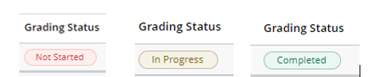Entering Non-attendance Withdrawals and Progress Report Grades
NOTE: Progress Report Grades are required for all full-semester classes. Use the NAW grade to administratively withdraw students who have been reported as non-attending.
Early Alert grades (with a '3') MUST be replaced with a regular grade. For example, if you entered a grade of 3P during the Early Alert grading period, you must replace 3P with a grade of A (or other appropriate grade.) Early Alert grades of 3NA must be replaced with NAW or other regular grade.
- Go to myUSI
- Log in (Portal Sign In) using your username and password. If you do not know or have forgotten your password, please visit the Information Technology Help Desk (FA 41) with photo ID.
- Click on Self Service.
- Click on the Faculty Services link.
- Click on Mid-term Grades.
- In the Search Box on the right-hand side enter the term for which grades are being entered (example: Fall 2023 or 202410).
- Select course from list.
- Select the appropriate grade (A, B, B+, C, NAW, etc.) from the drop down box in the “grade” column.
- If you withdraw a student for non-attendance, please provide a last date of attendance in the “Last Attend Date” box. For students who never attended, you should enter the first day of the class (in the Last Attendance Date field) and enter a 0 in the Hours Attended field. NOTE: only valid mid-term grades will appear. You can select a grade by clicking on the down arrow next to the grade box or by using the down arrow on your keyboard.
- Only 25 names are displayed on each page so if you have more than 25 students enrolled in a section, look for “Per Page” (appears at the bottom right-hand corner of the page) and click on the range you wish to view. For example, if you have 100 students enrolled in a section, you will see “Per Page” 5, 10, 25, 50, 100.
- Please be aware of the following grading statuses:
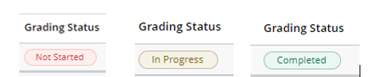
- Not Started – No grades have been entered and saved at this time.
- In Progress – Some grades have been entered and saved, but not all.
- Completed – All grades have been saved and entered.***
***Please note, the completed status will reflect if grades have already been entered for a prior reporting period, such as Early Alert. YOU MUST make sure none of your students have any 3-Grades in the Midterm grade column at this time. Students must ONLY have either a Letter, NAW, Pass/No Pass, or Satisfactory/Unsatisfactory grade.***
- Be sure to SAVE grades when you are finished. As noted on the screen, there is a 15-minute time limit, so please save your work often.
- Please confirm that all grades have been entered. NOTE: Students who have dropped/withdrawn from your class will not appear on your roster.
NOTE: Faculty must mark a student as NAW in order to administratively withdraw them for non-attendance. Marking a student as NA during the 3rd week of the semester sends a notification to the student, but does NOT withdraw them from the course.
Reminders:
- At the end of the semester, you will be required to submit a final grade for ALL students who remain enrolled in your class. The sixth week is your only opportunity to administratively withdraw non-attending students.
- The Registrar's Office will be unable to process NAWs or Progress Reports after the deadline.
- Students who have dropped/withdrawn from your class will not appear on your official roster.
- Please do not allow students to attend your class that are not on your official roster.
- Students who do appear on your myUSI roster remain enrolled regardless of whether or not you have signed an Add/Drop form for the student to withdraw. It is the student’s responsibility to submit the Add/Drop form to the Registrar's Office for processing.
- Your Self-Service Roster is your official roster. Your Blackboard roster is NOT official and does not impact the student’s official record in any way.
- Students who remain officially enrolled (i.e. have not withdrawn or been officially dropped by the instructor at the sixth week for non-attendance) at the end of the semester will be offered the opportunity to complete a course evaluation, even if they have stopped attending.
- Beginning two days prior to the grading deadline, we will begin sending informational email messages to instructors with one or more missing grades. These messages are generated REAL-TIME and indicate that grades are still required. The messages are not indicating that grades are late; however, if you receive a message AFTER you have entered grades, you should go back and review your grade roster to determine the problem.